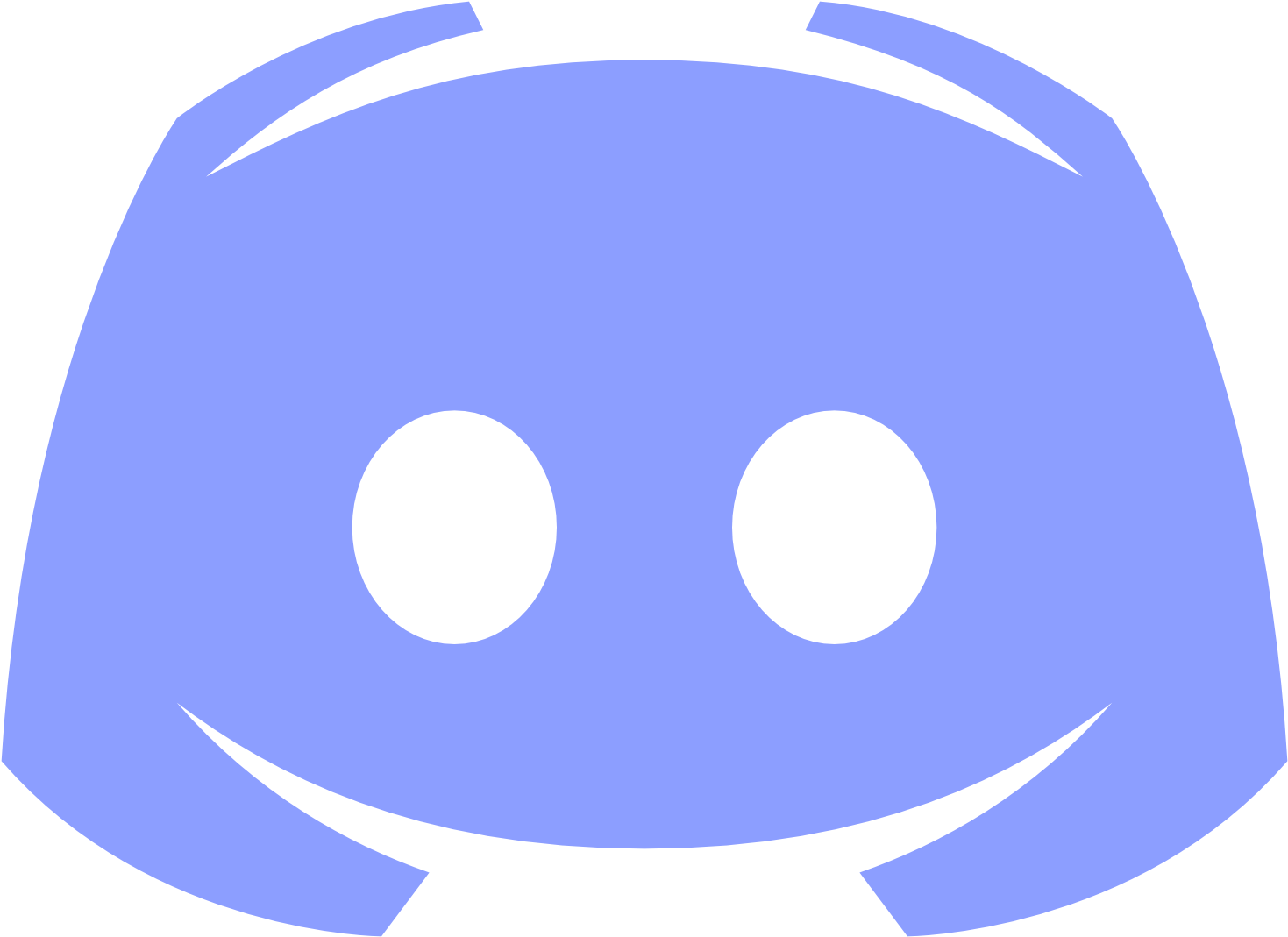Getting Started Guide
Everything you need to know to begin your journey in British Life RP. Follow this step-by-step guide to join our community and start roleplaying.
Step-by-Step GuideESSENTIAL
Install FiveM
FiveM is a modification framework for GTA V that allows you to play on custom servers like British Life RP. Here's how to get started:
- Purchase and install Grand Theft Auto V through Steam, Epic Games, or Rockstar Games Launcher
- Visit fivem.net and download the latest FiveM client
- Run the installer and follow the on-screen instructions
- Launch FiveM once installation is complete and allow it to update if necessary
💡Make sure your GTA V installation is up to date and has been run at least once before installing FiveM.
Join Our Discord
Our Discord server is the hub of our community and essential for staying updated and connected:
- Join our Discord server at discord.britishliferp.com
- Read and accept the server rules in the welcome channel
- Navigate to the #getting-started channel for additional information and resources
- Introduce yourself in the #introductions channel to connect with the community
💡Our Discord is also where you'll find announcements, updates, and can get help from staff and community members.
Connect to the Server
Now that you have FiveM installed and have joined our Discord, it's time to connect to the server:
- Launch FiveM from your desktop
- Click on the "Play" button in the top-right corner of the FiveM client
- In the search bar, type "British Life RP" or use our direct connect link: connect.britishliferp.com
- Click on our server in the results and press "Connect"
- Alternatively, you can use our direct connect button on the website which uses the fivem:// protocol
💡The first time you connect, it may take longer as FiveM downloads the necessary server resources. Be patient during this process.
Create Your Character
Once connected to the server, you'll need to create your character:
- Follow the on-screen instructions to create your character
- Choose your character's appearance, clothing, and other customization options
- Create a backstory for your character that fits within the British Life RP universe
- Complete the character creation process and enter the world
💡Take your time with character creation. Your character's appearance and backstory are important aspects of your roleplay experience.
Learn the Basics
Now that you're in the server, take some time to learn the basics:
- Read through the server rules and roleplay guidelines in the help menu (press F1)
- Familiarize yourself with the basic controls and commands (also found in the F1 menu)
- Visit the spawn location and look for staff or helpful players who can guide you
- Take a tour of the city to get familiar with important locations
- Practice using the voice chat (default key: N) and text chat (default key: T)
💡Don't be afraid to ask questions! Our community is friendly and willing to help new players get started.
What's Next?PROGRESSION
Find a Job
Explore various career options from civilian jobs to emergency services. Visit the job center to get started with entry-level positions.
Purchase a Vehicle
Visit a car dealership to purchase your first vehicle. Having your own transportation will make exploring the city much easier.
Find Housing
Rent or purchase a property to call home. Properties provide storage space and a place to change clothes and rest.
Manage Finances
Open a bank account, manage your money, and learn how to earn and save in the British Life RP economy.
Join a Department
Apply to join one of our official departments like Police, Medical, or Fire & Rescue for a more structured roleplay experience.
Develop Your Character
Build relationships, develop your character's story, and become an integral part of the British Life RP community.
Helpful ResourcesSUPPORT
📚 Server Rules
Make sure to familiarize yourself with our server rules to ensure a positive experience for everyone. Rules can be found in our Discord and in-game by pressing F1.
🎮 Controls Guide
Learn the essential controls and commands for navigating and interacting in British Life RP. Available in-game by pressing F1.
🎭 Roleplay Guidelines
Tips and best practices for immersive roleplay, including character development, interaction etiquette, and scenario handling.
🗺️ City Map & Locations
Explore important locations throughout the city, including government buildings, shops, and points of interest.
Ready to Start Your Journey?
Join British Life RP today and experience the most immersive UK-based roleplay server on FiveM.